Demonstrate Available Threshold Algorithms#
Synopsis#
Demonstrate available threshold algorithms.
Results#
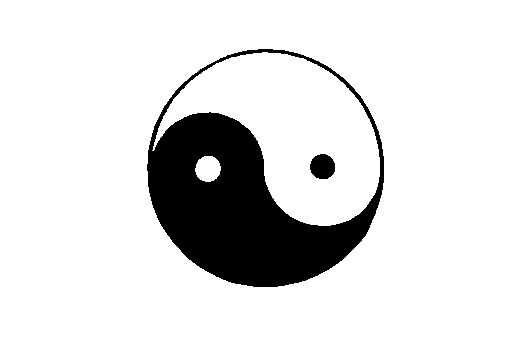
Input Image#
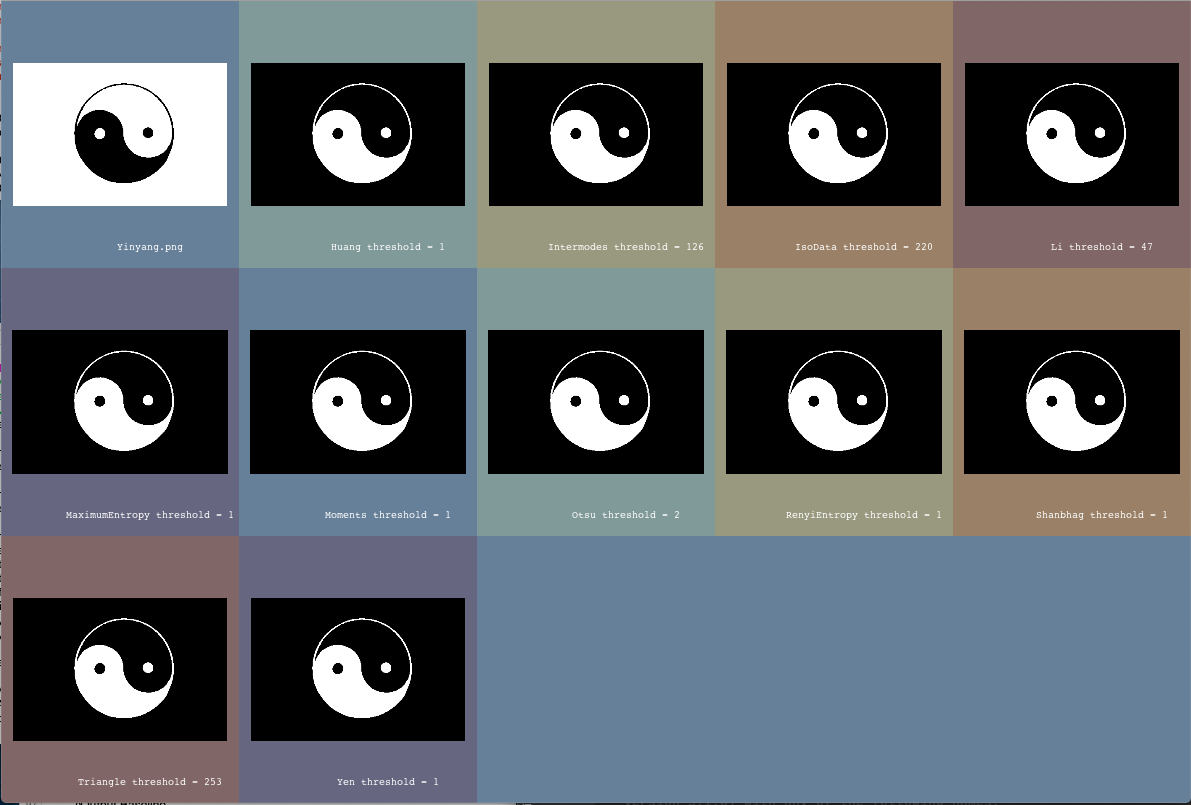
Output In QuickView#
Code#
C++#
#include <sstream>
#include <iostream>
#include <map>
#ifdef ENABLE_QUICKVIEW
# include "itkLiThresholdImageFilter.h"
# include "itkHuangThresholdImageFilter.h"
# include "itkIntermodesThresholdImageFilter.h"
# include "itkIsoDataThresholdImageFilter.h"
# include "itkKittlerIllingworthThresholdImageFilter.h"
# include "itkMaximumEntropyThresholdImageFilter.h"
# include "itkMomentsThresholdImageFilter.h"
# include "itkOtsuThresholdImageFilter.h"
# include "itkRenyiEntropyThresholdImageFilter.h"
# include "itkShanbhagThresholdImageFilter.h"
# include "itkTriangleThresholdImageFilter.h"
# include "itkYenThresholdImageFilter.h"
# include "itkImageFileReader.h"
# include "itksys/SystemTools.hxx"
# include "QuickView.h"
#endif
int
main(int argc, char * argv[])
{
if (argc < 2)
{
std::cout << "Usage: " << argv[0];
std::cout << " inputImageFile";
std::cerr << std::endl;
return EXIT_FAILURE;
}
#ifdef ENABLE_QUICKVIEW
using InputPixelType = short;
using InputImageType = itk::Image<InputPixelType, 2>;
const auto input = itk::ReadImage<InputImageType>(argv[1]);
using OutputPixelType = unsigned char;
using OutputImageType = itk::Image<OutputPixelType, 2>;
using LiFilterType = itk::LiThresholdImageFilter<InputImageType, OutputImageType>;
using HuangFilterType = itk::HuangThresholdImageFilter<InputImageType, OutputImageType>;
using IntermodesFilterType = itk::IntermodesThresholdImageFilter<InputImageType, OutputImageType>;
using IsoDataFilterType = itk::IsoDataThresholdImageFilter<InputImageType, OutputImageType>;
// TODO: Fix KittlerIllingworth Filter
// using KittlerIllingworthFilterType = itk::KittlerIllingworthThresholdImageFilter<InputImageType, OutputImageType>;
using LiFilterType = itk::LiThresholdImageFilter<InputImageType, OutputImageType>;
using MaximumEntropyFilterType = itk::MaximumEntropyThresholdImageFilter<InputImageType, OutputImageType>;
using MomentsFilterType = itk::MomentsThresholdImageFilter<InputImageType, OutputImageType>;
using OtsuFilterType = itk::OtsuThresholdImageFilter<InputImageType, OutputImageType>;
using RenyiEntropyFilterType = itk::RenyiEntropyThresholdImageFilter<InputImageType, OutputImageType>;
using ShanbhagFilterType = itk::ShanbhagThresholdImageFilter<InputImageType, OutputImageType>;
using TriangleFilterType = itk::TriangleThresholdImageFilter<InputImageType, OutputImageType>;
using YenFilterType = itk::YenThresholdImageFilter<InputImageType, OutputImageType>;
QuickView viewer;
viewer.AddImage(input.GetPointer(), true, itksys::SystemTools::GetFilenameName(argv[1]));
using FilterContainerType =
std::map<std::string, itk::HistogramThresholdImageFilter<InputImageType, OutputImageType>::Pointer>;
FilterContainerType filterContainer;
filterContainer["Huang"] = HuangFilterType::New();
filterContainer["Intermodes"] = IntermodesFilterType::New();
filterContainer["IsoData"] = IsoDataFilterType::New();
// filterContainer["KittlerIllingworth"] = KittlerIllingworthFilterType::New();
filterContainer["Li"] = LiFilterType::New();
filterContainer["MaximumEntropy"] = MaximumEntropyFilterType::New();
filterContainer["Moments"] = MomentsFilterType::New();
filterContainer["Otsu"] = OtsuFilterType::New();
filterContainer["RenyiEntropy"] = RenyiEntropyFilterType::New();
filterContainer["Shanbhag"] = ShanbhagFilterType::New();
filterContainer["Triangle"] = TriangleFilterType::New();
filterContainer["Yen"] = YenFilterType::New();
auto it = filterContainer.begin();
for (it = filterContainer.begin(); it != filterContainer.end(); ++it)
{
(*it).second->SetInsideValue(255);
(*it).second->SetOutsideValue(0);
(*it).second->SetInput(input);
(*it).second->SetNumberOfHistogramBins(100);
(*it).second->Update();
std::stringstream desc;
desc << (*it).first << " threshold = " << (*it).second->GetThreshold();
viewer.AddImage((*it).second->GetOutput(), true, desc.str());
}
viewer.Visualize();
#else
std::cout << " Example requires compilation with ENABLE_QUICKVIEW defined." << std::endl;
#endif
return EXIT_SUCCESS;
}
Classes demonstrated#
-
template<typename TInputImage, typename TOutputImage, typename TMaskImage = TOutputImage>
class LiThresholdImageFilter : public itk::HistogramThresholdImageFilter<TInputImage, TOutputImage, TMaskImage> Threshold an image using the Li Threshold.
This filter creates a binary thresholded image that separates an image into foreground and background components. The filter computes the threshold using the LiThresholdCalculator and applies that threshold to the input image using the BinaryThresholdImageFilter.
This implementation was taken from the Insight Journal paper:
https://www.insight-journal.org/browse/publication/811- Author
Richard Beare. Department of Medicine, Monash University, Melbourne, Australia.
- Author
Gaetan Lehmann. Biologie du Developpement et de la Reproduction, INRA de Jouy-en-Josas, France.
- See
HistogramThresholdImageFilter
- ITK Sphinx Examples:
