Mutual Information#
Synopsis#
Global registration by maximizing the mutual information and using a translation only transform.
Results#
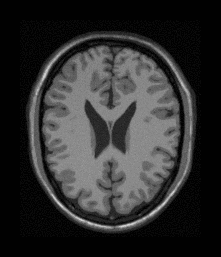
fixed.png#
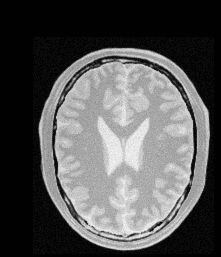
moving.png#
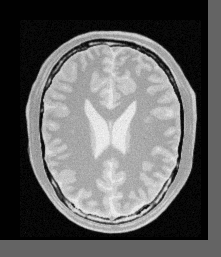
OutputBaseline.png#
Output:
Optimizer stop condition: GradientDescentOptimizer: Maximum number of iterations (200) exceeded.
Result =
Translation X = 12.9484
Translation Y = 17.0856
Iterations = 200
Metric value = 0.594482
Numb. Samples = 567
Jupyter Notebook#
Code#
C++#
#include "itkImageRegistrationMethod.h"
#include "itkTranslationTransform.h"
#include "itkMutualInformationImageToImageMetric.h"
#include "itkGradientDescentOptimizer.h"
#include "itkNormalizeImageFilter.h"
#include "itkDiscreteGaussianImageFilter.h"
#include "itkResampleImageFilter.h"
#include "itkCastImageFilter.h"
#include "itkCheckerBoardImageFilter.h"
#include "itkEllipseSpatialObject.h"
#include "itkSpatialObjectToImageFilter.h"
#include "itkImageFileWriter.h"
#include "itkImageFileReader.h"
constexpr unsigned int Dimension = 2;
using PixelType = unsigned char;
using ImageType = itk::Image<PixelType, Dimension>;
int
main(int argc, char * argv[])
{
if (argc < 4)
{
std::cout << "Usage: " << argv[0] << " imageFile1 imageFile2 outputFile" << std::endl;
return EXIT_FAILURE;
}
ImageType::Pointer fixedImage = itk::ReadImage<ImageType>(argv[1]);
ImageType::Pointer movingImage = itk::ReadImage<ImageType>(argv[2]);
// We use floats internally
using InternalImageType = itk::Image<float, 2>;
// Normalize the images
using NormalizeFilterType = itk::NormalizeImageFilter<ImageType, InternalImageType>;
auto fixedNormalizer = NormalizeFilterType::New();
auto movingNormalizer = NormalizeFilterType::New();
fixedNormalizer->SetInput(fixedImage);
movingNormalizer->SetInput(movingImage);
// Smooth the normalized images
using GaussianFilterType = itk::DiscreteGaussianImageFilter<InternalImageType, InternalImageType>;
auto fixedSmoother = GaussianFilterType::New();
auto movingSmoother = GaussianFilterType::New();
fixedSmoother->SetVariance(2.0);
movingSmoother->SetVariance(2.0);
fixedSmoother->SetInput(fixedNormalizer->GetOutput());
movingSmoother->SetInput(movingNormalizer->GetOutput());
using TransformType = itk::TranslationTransform<double, Dimension>;
using OptimizerType = itk::GradientDescentOptimizer;
using InterpolatorType = itk::LinearInterpolateImageFunction<InternalImageType, double>;
using RegistrationType = itk::ImageRegistrationMethod<InternalImageType, InternalImageType>;
using MetricType = itk::MutualInformationImageToImageMetric<InternalImageType, InternalImageType>;
auto transform = TransformType::New();
auto optimizer = OptimizerType::New();
auto interpolator = InterpolatorType::New();
auto registration = RegistrationType::New();
registration->SetOptimizer(optimizer);
registration->SetTransform(transform);
registration->SetInterpolator(interpolator);
auto metric = MetricType::New();
registration->SetMetric(metric);
// The metric requires a number of parameters to be selected, including
// the standard deviation of the Gaussian kernel for the fixed image
// density estimate, the standard deviation of the kernel for the moving
// image density and the number of samples use to compute the densities
// and entropy values. Details on the concepts behind the computation of
// the metric can be found in Section
// \ref{sec:MutualInformationMetric}. Experience has
// shown that a kernel standard deviation of $0.4$ works well for images
// which have been normalized to a mean of zero and unit variance. We
// will follow this empirical rule in this example.
metric->SetFixedImageStandardDeviation(0.4);
metric->SetMovingImageStandardDeviation(0.4);
registration->SetFixedImage(fixedSmoother->GetOutput());
registration->SetMovingImage(movingSmoother->GetOutput());
fixedNormalizer->Update();
ImageType::RegionType fixedImageRegion = fixedNormalizer->GetOutput()->GetBufferedRegion();
registration->SetFixedImageRegion(fixedImageRegion);
using ParametersType = RegistrationType::ParametersType;
ParametersType initialParameters(transform->GetNumberOfParameters());
initialParameters[0] = 0.0; // Initial offset along X
initialParameters[1] = 0.0; // Initial offset along Y
registration->SetInitialTransformParameters(initialParameters);
// Software Guide : BeginLatex
//
// We should now define the number of spatial samples to be considered in
// the metric computation. Note that we were forced to postpone this setting
// until we had done the preprocessing of the images because the number of
// samples is usually defined as a fraction of the total number of pixels in
// the fixed image.
//
// The number of spatial samples can usually be as low as $1\%$ of the total
// number of pixels in the fixed image. Increasing the number of samples
// improves the smoothness of the metric from one iteration to another and
// therefore helps when this metric is used in conjunction with optimizers
// that rely of the continuity of the metric values. The trade-off, of
// course, is that a larger number of samples result in longer computation
// times per every evaluation of the metric.
//
// It has been demonstrated empirically that the number of samples is not a
// critical parameter for the registration process. When you start fine
// tuning your own registration process, you should start using high values
// of number of samples, for example in the range of $20\%$ to $50\%$ of the
// number of pixels in the fixed image. Once you have succeeded to register
// your images you can then reduce the number of samples progressively until
// you find a good compromise on the time it takes to compute one evaluation
// of the Metric. Note that it is not useful to have very fast evaluations
// of the Metric if the noise in their values results in more iterations
// being required by the optimizer to converge. You must then study the
// behavior of the metric values as the iterations progress.
const unsigned int numberOfPixels = fixedImageRegion.GetNumberOfPixels();
const auto numberOfSamples = static_cast<unsigned int>(numberOfPixels * 0.01);
metric->SetNumberOfSpatialSamples(numberOfSamples);
// For consistent results when regression testing.
metric->ReinitializeSeed(121212);
// Since larger values of mutual information indicate better matches than
// smaller values, we need to maximize the cost function in this example.
// By default the GradientDescentOptimizer class is set to minimize the
// value of the cost-function. It is therefore necessary to modify its
// default behavior by invoking the \code{MaximizeOn()} method.
// Additionally, we need to define the optimizer's step size using the
// \code{SetLearningRate()} method.
optimizer->SetLearningRate(15.0);
optimizer->SetNumberOfIterations(200);
optimizer->MaximizeOn(); // We want to maximize mutual information (the default of the optimizer is to minimize)
// Note that large values of the learning rate will make the optimizer
// unstable. Small values, on the other hand, may result in the optimizer
// needing too many iterations in order to walk to the extrema of the cost
// function. The easy way of fine tuning this parameter is to start with
// small values, probably in the range of $\{5.0,10.0\}$. Once the other
// registration parameters have been tuned for producing convergence, you
// may want to revisit the learning rate and start increasing its value until
// you observe that the optimization becomes unstable. The ideal value for
// this parameter is the one that results in a minimum number of iterations
// while still keeping a stable path on the parametric space of the
// optimization. Keep in mind that this parameter is a multiplicative factor
// applied on the gradient of the Metric. Therefore, its effect on the
// optimizer step length is proportional to the Metric values themselves.
// Metrics with large values will require you to use smaller values for the
// learning rate in order to maintain a similar optimizer behavior.
try
{
registration->Update();
std::cout << "Optimizer stop condition: " << registration->GetOptimizer()->GetStopConditionDescription()
<< std::endl;
}
catch (const itk::ExceptionObject & err)
{
std::cout << "ExceptionObject caught !" << std::endl;
std::cout << err << std::endl;
return EXIT_FAILURE;
}
ParametersType finalParameters = registration->GetLastTransformParameters();
double TranslationAlongX = finalParameters[0];
double TranslationAlongY = finalParameters[1];
unsigned int numberOfIterations = optimizer->GetCurrentIteration();
double bestValue = optimizer->GetValue();
// Print out results
std::cout << std::endl;
std::cout << "Result = " << std::endl;
std::cout << " Translation X = " << TranslationAlongX << std::endl;
std::cout << " Translation Y = " << TranslationAlongY << std::endl;
std::cout << " Iterations = " << numberOfIterations << std::endl;
std::cout << " Metric value = " << bestValue << std::endl;
std::cout << " Numb. Samples = " << numberOfSamples << std::endl;
using ResampleFilterType = itk::ResampleImageFilter<ImageType, ImageType>;
auto finalTransform = TransformType::New();
finalTransform->SetParameters(finalParameters);
finalTransform->SetFixedParameters(transform->GetFixedParameters());
auto resample = ResampleFilterType::New();
resample->SetTransform(finalTransform);
resample->SetInput(movingImage);
resample->SetSize(fixedImage->GetLargestPossibleRegion().GetSize());
resample->SetOutputOrigin(fixedImage->GetOrigin());
resample->SetOutputSpacing(fixedImage->GetSpacing());
resample->SetOutputDirection(fixedImage->GetDirection());
resample->SetDefaultPixelValue(100);
itk::WriteImage(resample->GetOutput(), argv[3]);
return EXIT_SUCCESS;
}
Classes demonstrated#
-
template<typename TFixedImage, typename TMovingImage>
class MutualInformationImageToImageMetric : public itk::ImageToImageMetric<TFixedImage, TMovingImage> Computes the mutual information between two images to be registered.
MutualInformationImageToImageMetric computes the mutual information between a fixed and moving image to be registered.
This class is templated over the FixedImage type and the MovingImage type.
The fixed and moving images are set via methods SetFixedImage() and SetMovingImage(). This metric makes use of user specified Transform and Interpolator. The Transform is used to map points from the fixed image to the moving image domain. The Interpolator is used to evaluate the image intensity at user specified geometric points in the moving image. The Transform and Interpolator are set via methods SetTransform() and SetInterpolator().
The method
GetValue() computes of the mutual information while method GetValueAndDerivative() computes both the mutual information and its derivatives with respect to the transform parameters.- Warning
This metric assumes that the moving image has already been connected to the interpolator outside of this class.
The calculations are based on the method of Viola and Wells where the probability density distributions are estimated using Parzen windows.
By default a Gaussian kernel is used in the density estimation. Other option include Cauchy and spline-based. A user can specify the kernel passing in a pointer a KernelFunctionBase using the SetKernelFunction() method.
Mutual information is estimated using two sample sets: one to calculate the singular and joint pdf’s and one to calculate the entropy integral. By default 50 samples points are used in each set. Other values can be set via the SetNumberOfSpatialSamples() method.
Quality of the density estimate depends on the choice of the kernel’s standard deviation. Optimal choice will depend on the images. It is can be shown that around the optimal variance, the mutual information estimate is relatively insensitive to small changes of the standard deviation. In our experiments, we have found that a standard deviation of 0.4 works well for images normalized to have a mean of zero and standard deviation of 1.0. The variance can be set via methods SetFixedImageStandardDeviation() and SetMovingImageStandardDeviation().
Implementaton of this class is based on: Viola, P. and Wells III, W. (1997). “Alignment by Maximization of Mutual Information” International Journal of Computer Vision, 24(2):137-154
- See
KernelFunctionBase
- See
GaussianKernelFunction
- ITK Sphinx Examples:
-
template<typename TParametersValueType = double, unsigned int NDimensions = 3>
class TranslationTransform : public itk::Transform<TParametersValueType, NDimensions, NDimensions> Translation transformation of a vector space (e.g. space coordinates)
The same functionality could be obtained by using the Affine transform, but with a large difference in performance.
- ITK Sphinx Examples:
